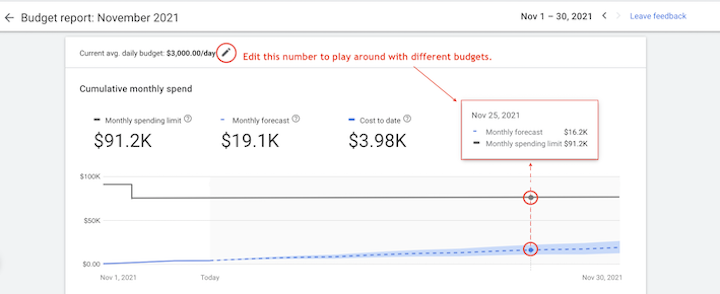Google Shopping Ads | Definition, Benefits, and a Few Easy Steps for Setting Up Google Shopping Ads Campaigns in 2024
The field of digital commerce is aggressively expanding, and advertisers from all industries are seeking the best strategies to improve their advertising approaches. One of the most prominent digital purchasing platforms accessible to shoppers, which is frequently utilized, is Google Shopping Ads.
Every day, Google receives more than 6.8 billion searches. And lots of people are purchasing goods similar to yours. So you may position your products at the top or bottom of the search engine results page using Google Shopping Ads.
This implies that more people will visit your website (or store) and purchase your stuff.
But to get results, effective campaigns need the right tools, optimization, and structure.
When discussing google shopping ad campaigns, we must recognize the subject of feed optimization. You should abide by all Google guidelines and best practices before launching your shopping campaigns to maintain the integrity of your feed. To be effective, marketers must ensure their shopping feeds are optimized for search. You can check how to optimize google shopping ads here in detail.
Before we deep dive into how to set up google shopping ads, you should know what they are, how they work, and why you need to google shopping ads campaigns.
- What is Google Shopping Ads Campaign?
- 5 Major Benefits of Running a Google Shopping Ads Campaign
- Which is the Most Simple Approach for Setting Up Google Shopping Ads in 2024?
- Setup Google Merchants Accounts
- Create A Product Feed
- Choose Your Settings
- Create Your Shopping Campaign
- Launch A Fresh Shopping Campaign
- Choose A Merchant Centre Account
- Choose Your Selling Region
- Utilize An Inventory Filter
- Set Up Your Bidding Strategies
- Set Your Budget
- Identify The Platforms That Can Display Your Adverts
- Set Your Locations
- Conclusion
- How WareIQ Can Assist You in Fulfillment While You Grow Your Online Business Via Google Shopping Ads Campaigns in 2024?
- Frequently Asked Questions
What is Google Shopping Ads Campaign?
A Google Shopping Ads Campaign is a campaign in Google Ads to show advertisements connected to the search term. Since they’ve been around for a while, Google Shopping Ads Campaigns have been the engine that powers practically all online eCommerce businesses. For instance, when a user searches for a certain product using a related search term like “Running Shoes Men,” the product title, image, and price will appear above and below the standard text-based results on the search engine results page.
Google shopping ads include a wealth of detailed product information, such as the product’s image, the names of the sellers, and the prices. For people looking for a variety of goods, this information is displayed to them as instructed by online retailers or merchants.
Google search engine provides users with thorough information about the products online retailers offer when they click on the ad. In brief, google shopping ads campaigns to aid in the promotion of goods.
Online retailers can monitor product performance with retail-specific reporting tools, which makes it simpler to put your campaigns and expenditures into context.
WareIQ, an eCommerce fulfillment company, empowers online brands with a superior-tech platform to compete with Amazon like service levels by bringing their average delivery timelines from 5-10 days to 1-2 days.
5 Major Benefits of Running a Google Shopping Ads Campaign
Google Shopping is a robust platform that benefits your company in various ways. Let’s explore a few of those advantages below.
Increasing Search Volume
Here is a brief explanation of why companies use Google Shopping ads for their retail operations. First, to draw a massive volume of traffic.
With more than 90 billion searches processed monthly, Google is the most used search engine worldwide. It serves as the primary access point for most users and, in many respects, IS the internet.
Contrary to popular belief, Amazon only partially controls the eCommerce market. Google is where 35% of consumers start their product searches. And this number is sure to increase due to the adjustments announced here. Online Consumer behavior will inevitably change as word of the enhanced shopping experience spreads, which will be advantageous for online shops.
Better Traffic Targeting
eCommerce businesses know that increased traffic sometimes translates into more sales. Targeting those who have the means and want to buy your things is necessary.
As a result, online retailers find Google Shopping Ads to be a compelling platform. It offers a simple way to locate those who want to buy your stuff. When using the google shopping ads campaign, you may safely assume that users seek things, unlike ordinary searches. If not, why are they there instead?
Additionally, you can tailor your adverts in google shopping ads campaigns to appeal to particular markets. You can target it precisely, for example, if your market is “laptops under 45000.”
Massive ROAS
Google shopping advertisements perform higher than standard search ads in Google Marketing. Lower CPCs from these campaigns’ optimization, when combined with increased reach and conversion, lead to the best ROAS.
Easily Optimisable
Although finding the ideal keywords for Google campaigns can be challenging, Shopping advertisements employ a product data stream to choose which products to display rather than just keywords. Ads are matched to buyers searching using product attributes, making it easy to manage and optimise these ads.
Simplified Data Analysis
The reporting and competitive data tools provide excellent product performance insights. For example, to identify several potentials for growth, you can filter product views, view clickthrough data, use bid simulator tools, and share data. After that, you can evaluate the competitive environment using benchmark data.
Which is the Most Simple Approach for Setting Up Google Shopping Ads in 2024?
Google Merchant Center and Google Ads are the two tools that underpin google shopping ads campaigns.
The core of your google shopping ads campaigns will be in the Google Merchant Center, unlike when building up a generally paid search ad campaign.
You can upload your store and product data to google via the Google Merchant Center tool, which makes it available for Shopping advertisements and other Google services.
As you can see from the information above, shopping ads show the data that a store has submitted to its Merchant Center and don’t display any content or calls to action.
You must create a Merchants Center account if you still need to create one.
12 Easy Steps to Create Google Shopping Ads Campaigns in 2024 are mentioned below:
Setup Google Merchants Accounts
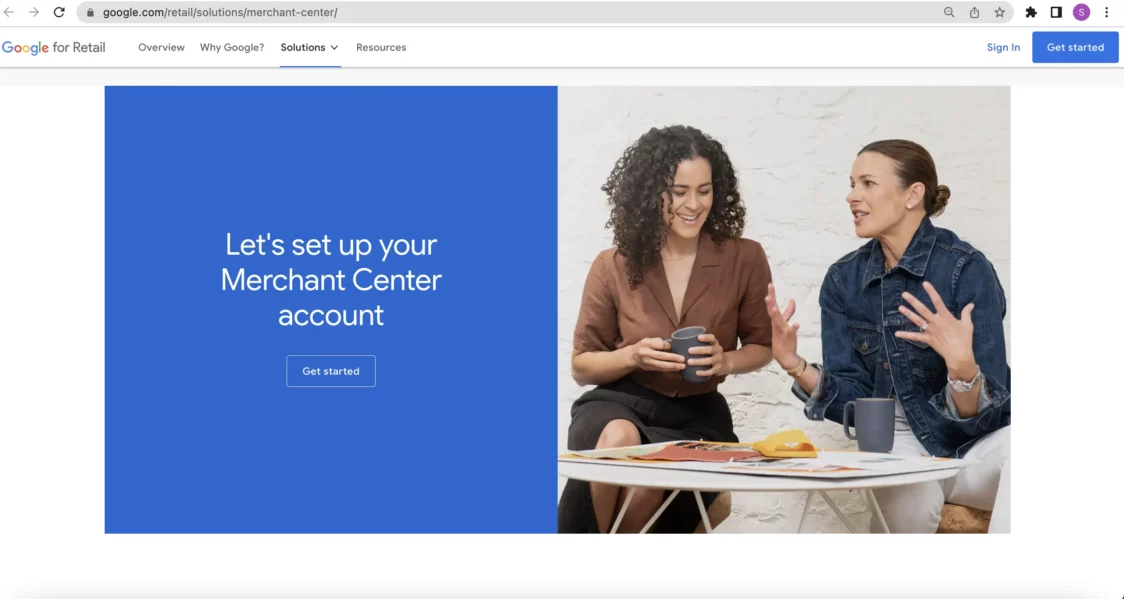
To be able to launch a Shopping campaign, you must first create a Merchant Center account. This can be done in a few simple steps:
- Click “Sign up” in the Merchant Center to register. You will initially be prompted to log into a Google account if you are not already (or to create one)
- Put in your company’s details (country of origin, name, and website).
- Adopt the terms and conditions.
- If you have a website, enter it here, then confirm and claim it.
- After completing the registration, you will be taken to the Google Merchant Center dashboard, from which you can access information about your company, your products, and tax and shipping details.
Some of the significant recommendations for setting up google merchants account are:
- Promoting just those that can be bought and are in demand (for keywords which have good search volume and low keyword difficulty)
- Using the national language when communicating with customers
- Providing access to return and refund policies
- Meeting the product data requirements, as described in detail in Google guidelines,
- Visit the Google Merchant Center for detailed instructions on all policies and more guidance.
After that, the most crucial and time-consuming step is setting up your product feed.
Create A Product Feed

There are two methods to creating a product feed: automatically (using an integration) or manually.
With the automatic setup, your product information is integrated with your Merchant Center by utilising the platform that hosts your online store. Normally, if Shopify, BigCommerce, or Magento hosts your store, you will have access to this. To accomplish this, adhere to your platform’s guidelines.
All of your product information must be entered manually using a file, such as a spreadsheet.
Select Products > Feeds in your Merchant Center, click the plus symbol and follow the on-screen directions. This phase will shortly be reached, and you will receive a Google Merchant Center feed spreadsheet, which will include columns you must complete and guidelines on how to do so:
The following details make up the bulk of a properly designed product feed:
- ID: The distinctive identifier for your product
- Title: The name of your product
- Description: Information about your product
- Link: the landing page for your product
- The website address of your product’s primary picture
- Availability: The accessibility of your product
- Price: The cost of your product
- Shipping charges: The cost of delivery for your item
- Tax: The percentage of your product’s sales tax for the US
- Condition: The state of your product (new, used, refurbished)
- You will also be required to submit extra information regarding particular things, such as apparel, such as gender, size, age group, colour, and more.
Choose Your Settings
The google shopping advertisements platform is the second piece of the shopping ads puzzle. Consider it this way: Your product feed is hosted by the Merchant Center, which serves as Google’s representation of your store. You may create a campaign with Google Ads to promote this shop and customise it to your tastes.
Both of these programs function using a standard Google account. Therefore, the most necessary part is linking them from the Merchant Center interface so that they can communicate.
Create Your Shopping Campaign
Earlier, you connected your Google Ads account to your Merchant Center account.
Here you choose your shopping campaign type to begin developing your shopping ads campaign. The bidding and budget options you select on the following page will primarily be influenced by the price of your products and the revenue they generate. Here is recommended step-by-step approach, particularly if you’re just getting started:
How to set up your google shopping ads campaign.
Now that you have everything ready to run your ads. Let’s move on to how to generate Google Shopping ads.
Launch A Fresh Shopping Campaign

Making a new campaign is the first step in creating google shopping ads.
You can create a campaign by doing the following. Since shopping ads are run to generate sales, so choose to create a campaign without a goal’s guidance, then click on shopping to promote your products with shopping ads. Now select a linked account with products to advertise in this campaign. You will be asked to link your Merchant Center account with your product data.
You can choose a name for your campaign after it has been created. You should pick a descriptive name for your campaign that jumps out to you so that you can remember it easily. Using a name like “Advert 1” doesn’t explain the advertisement and may make it difficult to distinguish, particularly if you are running several ads.
Try using terms which define your products, as it lets you know which advertising campaign you are viewing. Of course, you can always alter your campaign name if you change your mind.
Choose A Merchant Centre Account
You will select the Merchant Centre account that includes the products you want to market once you have created your campaign.
You can choose the associated account since your Merchant Center account is already connected.
Quick note: After selecting your merchant, you cannot alter it once your campaign has been created.
Choose Your Selling Region
When setting up your Google Shopping advertisement, you must select your country of sale. Both the nation from which you will sell your goods and the nations that will purchase them must be established.
You should list every nation you sell to in this section if you sell worldwide. By providing this information, you can ensure that your adverts only appear in relevant country-specific searches.
Utilize An Inventory Filter

If you wish to employ an inventory filter for your Google Shopping advertisements, you must next make that decision. Then, if you want to reduce the number of products used in your campaigns, you merely apply an inventory filter.
You can specify product requirements here for them to appear in your advertising. Using this filter, you can ensure that only certain goods that satisfy your criteria appear in your advertising. Therefore, you may set up filters to ensure that your tuxedos and formal shoes don’t appear in adverts, for instance, if you want to sell your casual dresses and shoes.
Set Up Your Bidding Strategies
Learning how to make Google Shopping advertisements helps you see how vital bidding is to your overall ad strategy.
Which type of bidding you want to employ must be decided. There are several ways to bid on Google Shopping ads, including smart (automated) or manual bidding.
Today’s finest Google advertising bidding technique combines art and science with automated and human procedures. Testing and comparing the features to your campaign objectives are necessary for choosing the best tool.
Employ Manual Bidding For-
- Granular control for modestly funded google shopping ads campaigns.
- When your study period for consumer data is shorter than 30 days.
- When you want to manage the process, rely on your instincts, and have expertise.
- When you have plenty of time to keep an eye on the campaign’s progress.
Utilize Google Automated Bidding When-
You must manage the effectiveness of your google ads campaign by monitoring keyword impressions, CTR, and conversions. Automation enables you to specify an alert that will be sent if the CTR falls below a specific level. Then, you can use manual adjustments to enhance your outcomes.
- Possess a sizable paid search account that highlights and brings attention to high-performing keywords.
- Have exact goals and access to a wealth of past data.
- Need more time and knowledge to manage manual processes.
Bidding Options For Google Shopping Ads-
Maximize Clicks
It automatically places bids to assist you in receiving the most clicks for the specific target spending amount. However, it doesn’t call for any conversions.
GOAL-
- Use your funds to acquire the most clicks.
- Boost website traffic.
- Boost clicks on products with low traffic while staying within a budget.
Enhanced cost-per-click (ECPC)
For manual bidding, this bid may enhance conversion rates. Depending on the likelihood that a click will lead to a conversion, it automatically raises or lowers your manual bid.
GOAL-
- When you want to keep your bids under control while increasing conversions.
Target Return On Ad Spend (ROAS)
This bid automatically adjusts your bids to achieve the average return on your chosen ad expenditure while increasing your conversion value.
GOAL-
- When maximising conversions or conversion value while achieving the targeted return on advertising investment (ROAS). Your target ROAS is the amount of money you hope to make from each penny you invest in Google Ads.
Maximise The Value Of Conversion
With this bidding, your bids are automatically set to try to spend the available budget you choose while increasing your conversion value.
GOAL-
- When maximising conversion value within the stated budget. Your campaign will optimise to maximise income but always stay within a specific return if you want to set a minimum Target ROAS.
Set Your Budget
The next step is to decide how much you are willing to spend daily on your campaigns. Then, decide on a daily spending limit that works best for your company and your advertising objectives.
Your budget depends on how many leads and clicks you may receive for your business. Therefore, you must have a budget to get the most out of your advertisements. Although there isn’t a predetermined amount you must spend, you should select a sum that benefits your company and produces outcomes.
Identify The Platforms That Can Display Your Adverts
Your advertisements will be available across all platforms when you launch Shopping ads on Google, including tablets, smartphones, and desktops. You can modify the settings to restrict where your adverts appear if you don’t want them to appear on a particular device.
You usually show your adverts across all devices to reach the most interested in your business.
Set Your Locations
Setting your location is your final action to create google shopping ads. You can configure your advertising so only users in the regions you serve to see them in search results. Thus, if you sell goods in the Northeast, you can configure your ads so that they only show up for people in the region’s states.
By setting up location-specific ads, you can reduce ad waste caused by individuals clicking on your ads in areas where you don’t offer services.
After entering your location, click Save and start running your advertisement!
You May Also Like: How to Setup Snapchat Ads For eCommerce?
Conclusion
Google shopping ads campaigns have benefited the majority of online retail websites. You acquire qualified leads from Google shopping ads campaigns, which will boost your conversion rates, which is a significant advantage. In addition, you may improve your bidding methods and enhance site traffic with the support of the Google Display Network.
Several online eCommerce website owners have found the google shopping ads campaign to be one of the most successful digital marketing channels. In addition, you’ll discover that google shopping ads campaign is very cost-effective because your initial effort, time, and money will eventually pay off!
How WareIQ Can Assist You in Fulfillment While You Grow Your Online Business Via Google Shopping Ads Campaigns in 2024?
WareIQ is the ideal 3PL partner for B2B and B2C companies looking to secure supply chain agility and encourage long-term expansion.
With access to real-time inventory and order management data and visibility and transparency into fulfillment services and performance, WareIQ’s WMS assists in managing the country’s fulfillment network.
This gives entrepreneurs the freedom to step away from day-to-day operations while still having access to vital data and insights that impact a brand’s operational and financial stability.
You may access a robust ecommerce logistics network through a collaboration with WareIQ, which allows you to focus on growing your business and retaining your market share while saving time and money.
- Pan India Fulfillment & Darkstore Network: Plug-and-play fulfillment infrastructure with no minimums, which is compliant with Amazon Seller Flex, Flipkart Assured, Myntra and other marketplaces
- Inventory & Network Planning Excellence: Best-in-class AI models for sales forecasting, product segmentation, and inventory management to reduce inventory by 40% and increase revenue by 10%.
- Vertically Integrated Fulfillment Tech Stack: Our Fulfillment Tech Solution supports integrations with 20+ top marketplaces & D2C platforms, and prominent national, regional and hyperlocal couriers, enhancing reach by covering deliveries for 27,000+ pin codes
- Supply Chain Productivity Applications: Integrate a host of supply chain productivity apps with a single-click to your existing CRMs, ERPs & accounting software to manage your logistics workflows from one command center. Use Apps like RTO Shield to get 100% RTO protection, Branded Tracking to turn your order tracking page into a profitable marketing channel, and many more.
Trusted by 300+ top Indian brands, we are helping them accelerate online sales and expedite their growth through a synergistic combination of advanced technology, robust fulfillment infrastructure & seller enablement services!WareIQ is backed by leading global investors including Y Combinator, Funders Club, Flexport, Pioneer Fund, Soma Capital, and Emles Venture Partner.