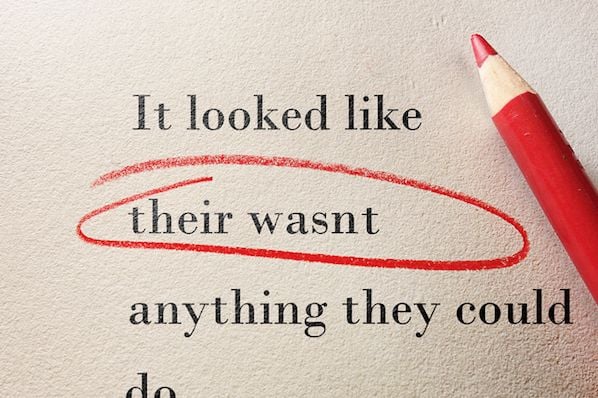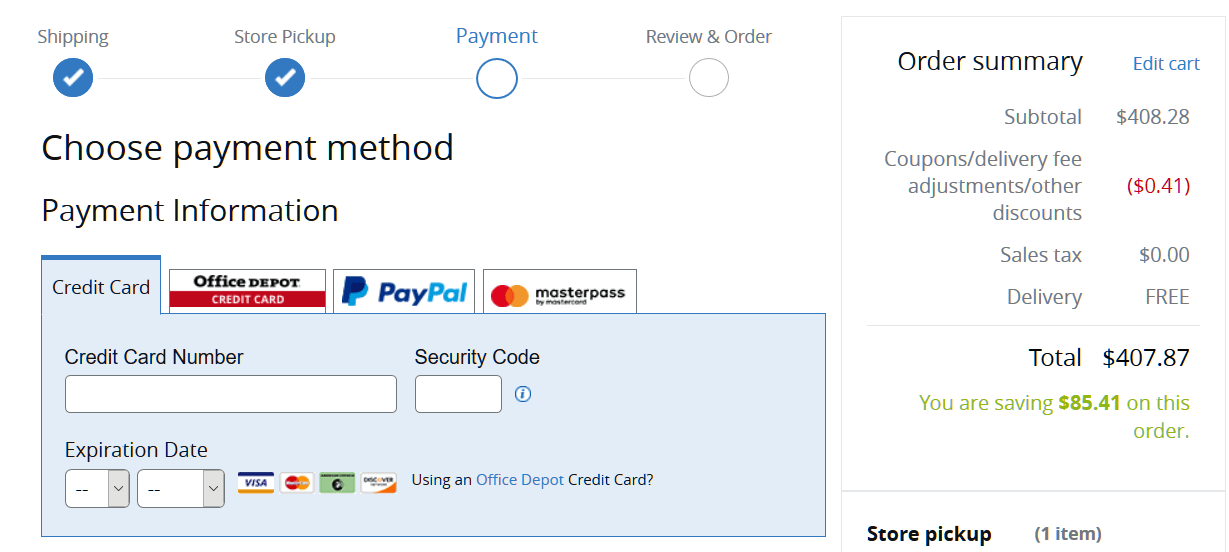15 Most Common Mistakes To Avoid When Using Shopify for Your Retail Business in 2025

For those who want to launch their internet business without having any technical knowledge, Shopify is a dream come true. People now find creating, managing, and setting up their eCommerce store simpler. You don’t need to learn how to code or pay a high-priced web developer.
The finest aspect is that you can start your eCommerce store with a modest investment and a few simple clicks. It is a platform for creating and hosting online shops. It enables you to design one that is appealing, useful, and enjoyable. Additionally, it offers the resources required to launch, manage, and expand your e-commerce firm.
There’s a catch, however. Even though Shopify is an excellent platform for starting and operating a business, many companies need help to increase their revenues. Do you know why many business owners continue to fail despite having exceptional items and a successful marketing plan? They need to catch up due to widespread Shopify design errors that impact their conversion rates.
If you need help meeting your conversion goals as well, it might be time to look more closely at the layout of your website. This post has prepared a list of the most common Shopify mistakes to avoid that would kill your sales.
- 15 Most Common Mistakes To Avoid When Using Shopify That Would Impact Your Sales in 2025
- Neglecting Mobile Optimization
- Not Using Enough Shopify Apps for Value-Addition
- Ignoring Checkouts That Have Been Abandoned
- Making Grammatical or Spelling Mistakes
- Inappropriate Branding
- Lack of a Sound Marketing Strategy
- Not Being Aware of Your Ideal Client
- Low-Quality Product Images
- Product Descriptions That are Incomplete and Inappropriate
- Landing Pages That Aren't Optimised For Conversion
- Keep Your Shopify Site SEO-friendly
- Neglecting PPC Advertisements
- Prioritizing Desktop Customers
- Complicated Payment Process
- Conclusion: How WareIQ Can Help in Streamlining Your Shopify Store's Fulfillment Operations?
- Common Mistakes to Avoid When Using Shopify: Frequently Asked Questions
15 Most Common Mistakes To Avoid When Using Shopify That Would Impact Your Sales in 2025
Neglecting Mobile Optimization
One of the first errors that brand-new Shopify sellers will make is this one, which is understandable. The Shopify theme editor’s desktop view is the default setting and altering your theme there is considerably easier to use.
However, the theme of your Shopify site should be optimised for visitors using mobile devices. This is due to the likelihood that more mobile customers than a tablet or desktop users will visit your store. Sales of mobile-related goods have been increasing for a while. Mobile users will already account for 72.9% of all eCommerce sales in 2021. Focusing Mobile Shopping Experience is a must for year 2025.
Forgetting to Modify the Checkout Procedure
Many people fail to customise the checkout procedure while setting up their Shopify sites. Or perhaps they simply didn’t realise it was possible! You can upload your store’s logo, modify the colours and fonts, and more by going to “Settings” -> “Checkout” and clicking on “Customize Checkout.” From there, you can customize your Shopify checkout page’s appearance.
Making sure that the checkout procedure blends in with the other parts of your Shopify store’s design is crucial. If your store’s colour scheme is green, white, and black, and your checkout area is blue, white, and black, wouldn’t it make your customers feel pretty strange? Make your checkout unique, so it blends in with the rest of your shop. There are many ways in which you can improve your checkout page experience, read here.
Not Using Enough Shopify Apps for Value-Addition
But don’t misunderstand me—using Shopify apps is fantastic. It’s not as though you should take every app out of your Shopify store. That is also a mistake! Every Shopify store has the capability of locating some Shopify apps that increase sales, improve the store’s appearance, or streamline a procedure. Cartloop is one example of a fantastic tool that any Shopify store is able to use.
The app will send your visitor’s tailored SMS messages in order to retarget their abandoned carts. Each message is absolutely individualised based on what they previously ordered. The fact that apps like Cartloop and many others offer risk-free pricing is fantastic. You only have to pay when you make money using their services; it is initially free. There are also many other apps that are entirely free so browse to find one that’s right for you.
Ignoring Checkouts That Have Been Abandoned
Ignoring abandoned checkouts is a bad move. The so-called “warm” or “hot” consumers, who are almost finished making their purchase, are the easiest to convert in the eCommerce purchase funnel. These audiences, as opposed to those who have never heard of your company before, simply require a small prod to make a purchase.
Therefore, it makes logical sense to give them a little additional consideration, right? Use email marketing for retargeting that audience. Additionally, compared to email marketing, SMS marketing can help you recover up to 10 times as many abandoned carts.
And there is a tonne of more ways to use retargeting. Don’t pass up the opportunity to make more revenue from abandoned carts. Compared to cold audiences, retargeting these groups can result in a significantly greater ROI.
You Can Also Check: What is Shopping Cart Abandonment?
Making Grammatical or Spelling Mistakes
The last thing a Shopify store owner wants is for their consumers to leave because they can’t read what you’re saying. You can’t afford typos or grammatical mistakes to give your customers a negative experience. A Shopify store that contains grammar or spelling mistakes appears incredibly unprofessional. They will lower client confidence, lower conversion rates and raise bounce rates.
Fortunately, Grammarly is a solution. When you use Grammarly, it’s as if you have a personal assistant who constantly checks your work for errors in language and spelling. Additionally, if you like, this “helper” will work around the clock for free! The key point is to check for spelling and grammar errors in your Shopify. Use a grammar-checking programme like Grammarly to verify all of your writing.
Inappropriate Branding
One of the most common Shopify mistakes to avoid is incomplete branding. You run a more significant risk of losing potential customers if you leave your branding in fragments. We are aware that no one would enjoy such a sight. To assist you, the following is a list of things to think about:
- Include a Logo: Your logo represents your company’s brand identity. Suppose your Shopify store doesn’t have a logo. Even after a grand opening, it won’t leave a distinctive mark on customers. To promote your store online, you need a professionally created brand logo.
- Be Consistent With Your Theme Color: Let’s face it, nobody loves to browse an online store with various coloured themes. Diverse colour consistency frequently confuses and fails to make an impression on visitors. Use two-colour themes or a maximum of three colours. Avoid using solid colours and, instead, aim to create contrast.
- Use One Font: With so many typefaces available, choosing the one that best showcases your store might be challenging. Additionally, having multiple fonts reduces a website’s engagement. Choose a typeface from a list of two to three best suits your store. If you’re concerned about achieving various aesthetics, using capitalization, letter spacing, boldness, and regular options will help.
Lack of a Sound Marketing Strategy
One of the common Shopify mistakes to avoid is needing a proper marketing strategy. A solid marketing strategy is the foundation of your online business on Shopify stores. Knowing your future target market and all of your objectives (both short-term and long-term) are just a few benefits of having a pre-determined marketing strategy.
Most significantly, having a solid marketing strategy is equivalent to planning how to scale your business operations. Need help with the choices you should make for your marketing plan? The following are some guidelines to include in your strategy:
- Brand positioning and USP
- Target market
- Current status and upcoming goals
- Commercial strategies
Remember to include a “customer view” when establishing your marketing strategy or how your target market will view your brand.
Not Being Aware of Your Ideal Client
One of the common Shopify mistakes to avoid is not knowing your target audience. If you don’t know who your target clients are, you will surely sell your goods or services, but you cannot create a lasting influence. Finding your “ideal customer” is similar to contacting a specific end-user target who is more likely to use your goods or services.
Additionally, when you are aware of your ideal client, it is simple to develop a buyer’s persona and focus your advertising efforts on just that particular user group, saving you money on marketing expenditures and other financial investments. Your goods will sell more effectively the more you comprehend your customer. So once you have identified your target clients, consider categorizing them using various criteria.
Low-Quality Product Images
What even is an online store with absent high-resolution pictures? In contrast to a physical store, an eCommerce business does not allow customers to touch, feel, hold, or try on the product. Therefore, your website’s photographs must be adequate to give customers a good picture of the product.
Your eCommerce store’s conversion rates may be fatally affected if you upload blurry, low-quality photographs. Suppose the pictures could be more beautiful and clear. In that instance, it will be challenging for the customer to decide whether or not the product lives up to his expectations.
On your website, always post excellent, high-resolution photographs. Additionally, share product images taken from multiple perspectives to offer clients a better understanding of things.
Take pictures with appropriate lighting and backgrounds that are relatively quiet. If taking pictures isn’t your thing, engage a product photographer to create eye-catching images for your website. Poor product descriptions can also harm your website design and low-quality photographs, which is one of the common Shopify mistakes to avoid.
Product Descriptions That are Incomplete and Inappropriate

On the website, images represent the products. In the eCommerce store, product descriptions act as sales representatives. Your customer may click the “purchase now” button after reading an engaging product description. However, many store owners need to pay more attention to the significance of accurate product descriptions.
They utilize the product copy supplied by producers rather than writing their unique and persuasive version. Images provide information on the product’s appearance and colours. In addition, meaningful information about a product’s weight, size, texture, and advantages is highlighted in the description. While writing a copy, talk cordially and informally.
Avoid using words that are technical or sophisticated. Refrain from relying on the producers’ or suppliers’ descriptions. They are monotonous and lifeless, and hundreds of other store owners also utilize them. Describe each detail of the product. Use headings and bullet points to make the text easier to read. To increase SEO, use primary keywords in your description. This is one of the common Shopify mistakes to avoid.
Landing Pages That Aren’t Optimised For Conversion
One of the common Shopify mistakes to avoid is not optimising your landing pages for conversion. You are prepared for conversions that may take place across several channels when you optimise your landing pages for conversion.
For instance, you can get the same outcomes by tweaking a few website features, using customer ratings and feedback elements, or utilising customer reviews and feedback. Or, try the following examples:
- Give your clients a clear offer that aligns with their objectives to make them feel valued.
- Try to utilise contrasting colours on your landing page so that the CTA will stand out when a user is perusing the page.
Keep Your Shopify Site SEO-friendly
Failure to optimize websites for search is one of the common Shopify mistakes to avoid by online business owners. Some new Shopify users think traffic will come to their store naturally after it is set up and loaded with goods. There is no truth to this, and it is a fallacy. There are one hundred additional Shopify stores that sell identical products to you for every one you sell.
You must ensure all of your stores are adequately optimized for search if you want to boost foot traffic, set yourself out from the competition, and maintain an advantage. You must make sure that every aspect of your store is SEO-optimized if you want to maximize it. This entails speeding up Shopify websites and optimizing their pages, as well as their product pages, images, meta descriptions, and product descriptions. Shopify speed optimization is one of the major aspect of SEO.
Neglecting PPC Advertisements
Even for smaller organizations, PPC (Pay Per Click) ads open the door to additional leads and conversions. However, many people frequently underrate the influence and strength that PPC advertisements provide.
Additionally, they often need to pay more attention to the time and effort required to run effective PPC ads. One of the common Shopify mistakes to avoid is not treating PPC ads seriously. The following are the advantages that the campaign style offers:
- Start small, evaluate your ROI, and then increase your investment amounts.
- PPC campaigns that are strategically organized can significantly lower your costs per click.
- You can only invest in keywords that will generate leads.
- Compared to alternatives like organic SEO, it creates visitors and leads more quickly.
- It’s excellent for A/B testing, and you can stop using it whenever you want if you don’t notice results.
Having stated that, it must be acknowledged that creating PPC ad campaigns requires sophisticated comprehension. For those just getting started with Shopify, some tools enable PPC campaigns like the always-popular Google Ads and Google Shopping ads to be integrated with the platform.
Additionally, you can take control of the process using third-party tools, leaving the grunt work to professionals in the field who have experience setting up your store for success.
Prioritizing Desktop Customers
It’s simple to get carried away with desktop view optimization and forget that most of your website’s traffic will be mobile users. It will help if you exercise extreme caution to prevent making this mistake. Do you understand the reason? Mobile devices account for 52% of retail visits and orders. Therefore, you would be doing great harm by not making your website mobile-friendly for successful retail operations.
To prevent site distortions on any device, use Shopify apps that work on desktop and mobile platforms. For example, use flexible photos and maintain proportion across desktop and mobile platforms. Finally, make an effort to give visitors using mobile devices a customized surfing experience on your website. This is how you can increase traffic to your website by avoiding the mistakes Shopify owners make.
Complicated Payment Process
Cart abandonment is one of the common Shopify mistakes to avoid; according to Shopify, a challenging checkout process may lead to customers leaving their shopping carts empty. Does your Shopify store’s payment process provide any difficulties for you? It needs to be fixed right away! Thus it will discourage customers from making purchases from you. To start with a straightforward and adaptable payment procedure, the following actions must be taken:
- Minimize the number taken by the consumer during the checkout process.
- Obtain the necessary information, but discard the “less important” information.
- Test any modifications to a payment processor to determine whether they are helpful or harmful.
- Rearrange the payment process so that creating an account happens last.
You should also check: Shopify Alternatives: Reasons to Look Out For Alternatives to Shopify
Conclusion: How WareIQ Can Help in Streamlining Your Shopify Store’s Fulfillment Operations?
Opening an eCommerce online store has limitless potential. Although it is a worthwhile and thrilling endeavour, risks are always involved. It is essential to be aware of any hazards to reduce the likelihood of your new store’s success. Be intelligent and well-prepared to prosper from the start of your business journey, and avoid these common mistakes when using Shopify so you can maximise your success.
If you need an eCommerce fulfillment provider that can help streamline your fulfillment processes, WareIQ can be the option for you. Y-combinator-backed firm WareIQ, founded in 2019, has grown swiftly to become the leading provider of full-stack eCommerce fulfillment solutions for some of the most well-known firms in India. For eCommerce businesses, WareIQ provides a full-stack platform that enables same-day and next-day delivery to customers — an Amazon Prime-like experience open to everybody.
In addition, because there are no minimum order number constraints, eCommerce businesses with low order volumes can benefit from same-day and next-day delivery trends. Additionally, the onboarding procedure is quick and easy, and the price structure is transparent and simple to understand. To reduce the risk exposure for WareIQ customers, WareIQ also takes strong safety measures at its facilities and fully controls all its activities.
Also, read here How to Find Fulfillment Services for Shopify.
- Pan India Fulfillment & Darkstore Network: Plug-and-play fulfillment infrastructure with no minimums, which is compliant with Amazon Seller Flex, Flipkart Assured, Myntra and other marketplaces
- Inventory & Network Planning Excellence: Best-in-class AI models for sales forecasting, product segmentation, and inventory management to reduce inventory by 40% and increase revenue by 10%.
- Vertically Integrated Fulfillment Tech Stack: Our Fulfillment Tech Solution supports integrations with 20+ top marketplaces & D2C platforms, and prominent national, regional and hyperlocal couriers, enhancing reach by covering deliveries for 27,000+ pin codes
- Supply Chain Productivity Applications: Integrate a host of supply chain productivity apps with a single-click to your existing CRMs, ERPs & accounting software to manage your logistics workflows from one command center. Use Apps like RTO Shield to get 100% RTO protection, Branded Tracking to turn your order tracking page into a profitable marketing channel, and many more.
Trusted by 300+ top Indian brands, we are helping them accelerate online sales and expedite their growth through a synergistic combination of advanced technology, robust fulfillment infrastructure & seller enablement services!WareIQ is backed by leading global investors including Y Combinator, Funders Club, Flexport, Pioneer Fund, Soma Capital, and Emles Venture Partner.

Also Read: How to Sell on Shopify When Product is Out-of-Stock?